Can I see the answers to my posttest?
You cannot see the wrong answers on the Posttest, until you reach a passing score (75% or greater), as it is in violation of the Boards.
You can find your posttest answers (once you have completed the posttest) in "My Courses". In Completed Courses, you can select the course you would like to review.
Select Review & Access Certificate.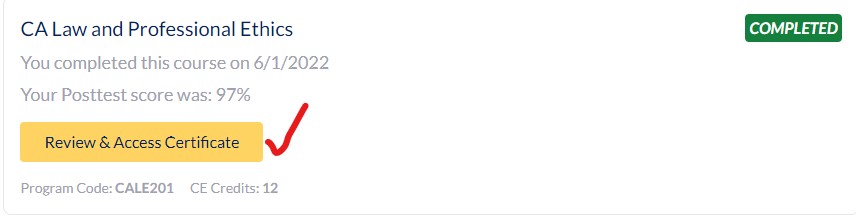
You can find your posttest answers (once you have completed the posttest) in "My Courses". In Completed Courses, you can select the course you would like to review.
Select Review & Access Certificate.
Related Articles
Printing the Posttest
Watch this short video for an overview on printing your Posttest. Printing Posttest (vimeo.com) You can print the posttest and follow along as you review the course material. You must then transfer your answers to the online posttest in order to ...What happens if I fail the posttest?
If you do not pass the test (i.e., score below 75%), you can take the posttest again. You have 3 attempts to pass the posttest. Once you reach a 75% or greater, you will be guided to complete the course evaluation. If you need to retake the test, ...How long do I have to take the posttest?
The Posttest does not need to be completed in one sitting. You have 3 years from the date of purchase to complete the Posttest. Your answers will automatically save should you need to take the Posttest in more than one sitting.Navigating Courses in My Account - course materials, posttest, evaluations, cert of completions
First, sign in to your account at https://ce.zurinstitute.com/attendee/mycme/mycme.jsp (upper right hand link in our site all pages) using your email and password you created. You will land in your account at "My Courses". Find the course you want ...How do I get to the posttest?
You can access the posttest by clicking on the 'Proceed To The Posttest' button at the bottom of the 'Course Content' page. Alternatively, you can access the posttests by selecting Posttest in the Activity Progress section on the right side of your ...