I no longer have access to the course/s, how do I gain access again?
If you do not have access to courses that you have purchased, please check to be certain you are looking in the correct section of My Courses. To expand the section to see all the titles, click on the caret on the right side. Once you have looked at a course, even if you have not begun studying, it will be moved to the In Progress section. If you still cannot find your course, please let us know.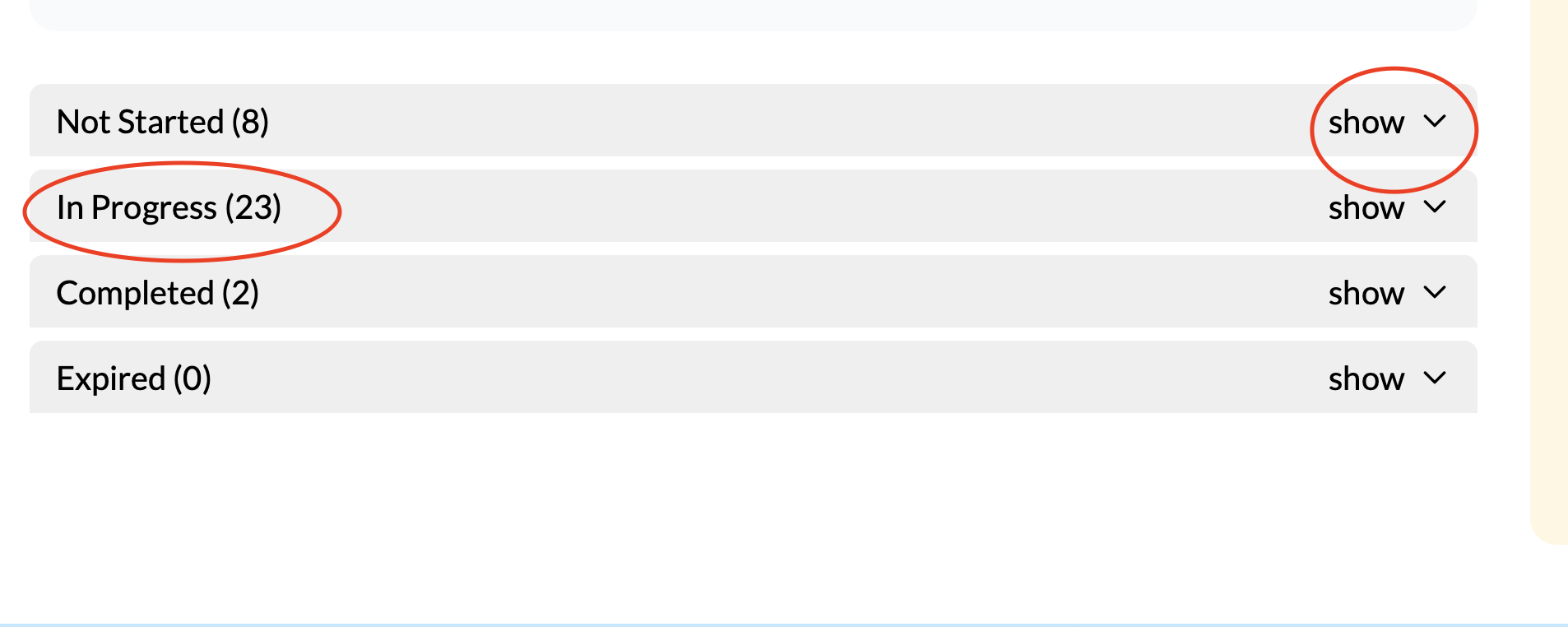
support@zurinstitute.com
support@zurinstitute.com
Related Articles
Need to change your Username but no longer have access to your email address?
If you created your account with an email address you no longer have access to and the system is asking you to reset your password, please contact Customer Support. We will be happy to make the necessary changes for you.What does "My Account" Profile include and can I amend it?
Your individual profile within "My Account" will include information required by the various accrediting agencies. This includes your name, address, email, phone numbers, profession, license #(s), and the state(s) in which you are licensed. ...I missed the Webinar. How do I access it?
You can access the recording/course by going to your My Courses section on your Zur Institute account. Once in your My Courses section, you can view the recording, complete the posttest and evaluations, and receive your certificate. Simply click the ...How do I access records for courses I've already taken?
"Login" to your account and select My Account. Next you can select your My Courses page. You will be able to see the courses you are enrolled and those you have completed. There are 3 Course sections in your account: Not Started In Progress Completed ...Webinar access & handouts
Watch this short video on how to access the webinar and handouts. Webinar access & handouts (vimeo.com)