I've lost my certificate/s of completion. How do I get duplicates?
Simply "Login" to your ZI account. Select "My Courses" and select "My Completed Courses." Scroll to the desired course you'd like to get a duplicate certificate. Select Review & Access Certificate.
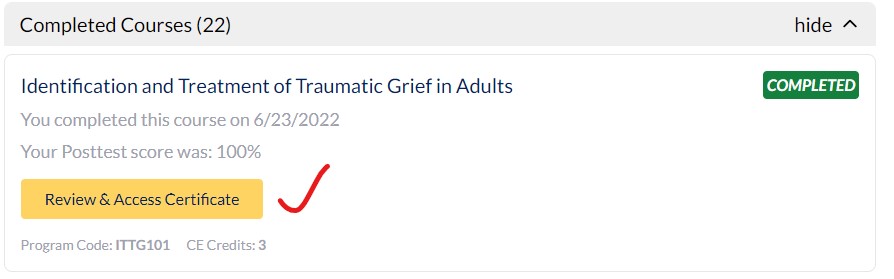
Related Articles
How do I get my certificate?
Log into your ZI account, select My Courses, and select Completed Courses. Find the courses that you would like a Certificate for, you will see Review & Access Certificate. Click on Review & Access Certificate and a Certificate of completion will be ...Printing a certificate
Watch this short video for an overview on printing your certificates. Print a Certificate of Completion (vimeo.com)Can I change the date on the certificate after I have passed the posttest?
The educational program enters the date of completion into the certificate automatically as soon as you have completed the evaluation, and it cannot be changed. IMPORTANT NOTE: All times/dates are Pacific Standard Time.I have two licenses, how do I enter them and will both appear on the certificate?
You can add an additional license number by logging into your account and clicking on My Account. Click on My Profile, scroll down to the license section. You can enter additional numbers by clicking on the plus sign. Be sure to save your changes. If ...Why does my certificate not say that the course fulfills a requirement?
Whether a certain course fulfills a requirement is determined by fact of the course content, which is outlined in the Course Description, Syllabus and Educational Objectives. Whether a course is fulfilling a requirement is neither determined by the ...