Printing the Posttest
Watch this short video for an overview on printing your Posttest.
Printing Posttest (vimeo.com)
Printing Posttest (vimeo.com)
You can print the posttest and follow along as you review the course material. You must then transfer your answers to the online posttest in order to progress to your certificate of completion.
To access your posttest, scroll to the bottom of the course page and select the Print Posttest button. You may print the posttest at any time since you always have access to your course materials, even when in the posttest section. To review material, select Course Content in the Activity Progress bar on the right side of the page. You also have the option of opening the posttest in a second window of your browser while going through the test questions.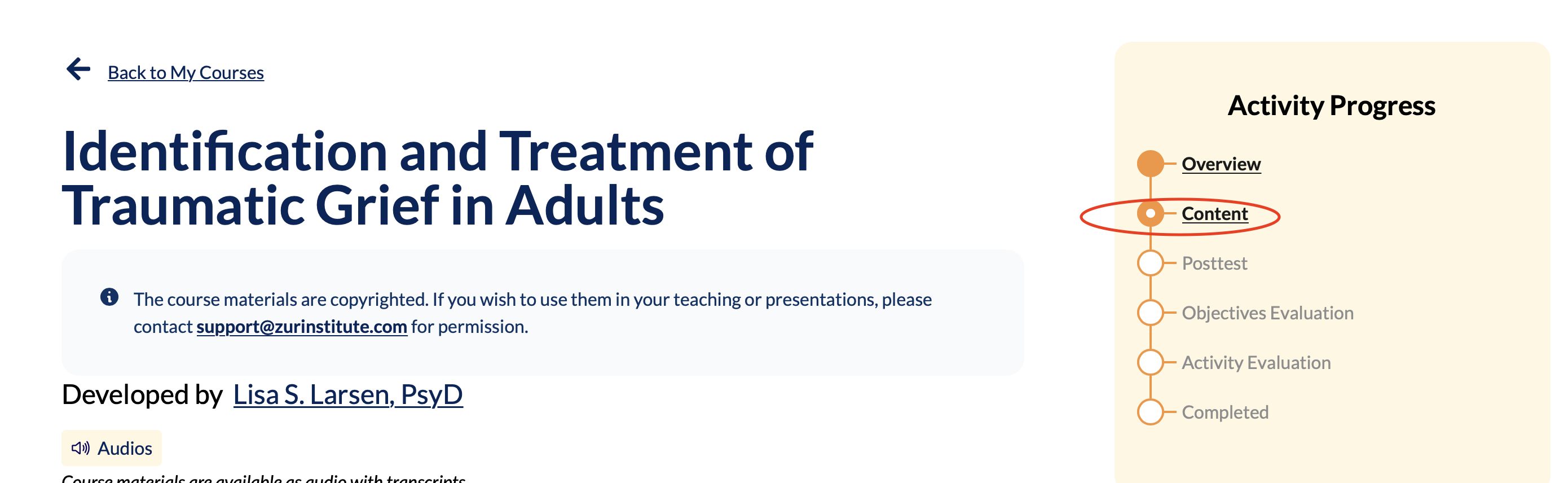 You or click on View Course Content.
You or click on View Course Content.
When printing the posttest, it is suggested that you use your browser's print function to get the entire page.
Printing the Posttest if you are using a Mac:
Go to the selected page, in this case the Posttest. You can use the standard Print dialogue. You will get a Print Preview of the selected pages.
When printing the posttest, it is suggested that you use your browser's print function to get the entire page.
Printing the Posttest if you are using a Mac:
Go to the selected page, in this case the Posttest. You can use the standard Print dialogue. You will get a Print Preview of the selected pages.
Related Articles
Printing a certificate
Watch this short video for an overview on printing your certificates. Print a Certificate of Completion (vimeo.com)Course FAQ
Below are short tutorials to the FAQ about our courses. My Courses Overview: My Courses Overview (vimeo.com) Accessing Course Content: https://vimeo.com/823296270/0223d617e3 Courses in a Certificate Program: https://vimeo.com/816683457/aca5a74e2e ...Most Commonly asked Questions
Please click on the links below to watch a short tutorial. Accessing Course Content: Accessing Course Content (vimeo.com) Navigating through a course: Navigating through a course Posttest Information: Posttest Info (vimeo.com) My Courses Overview: My ...How do I get to the posttest?
You can access the posttest by clicking on the 'Proceed To The Posttest' button at the bottom of the 'Course Content' page. Alternatively, you can access the posttests by selecting Posttest in the Activity Progress section on the right side of your ...Is the posttest an "open book" exam?
Yes, the posttest is in an "open book" format. You can review the course material while you are completing the posttest. You can review the course reading material on your desktop or in hard copy if you chose to print the articles. All materials open ...